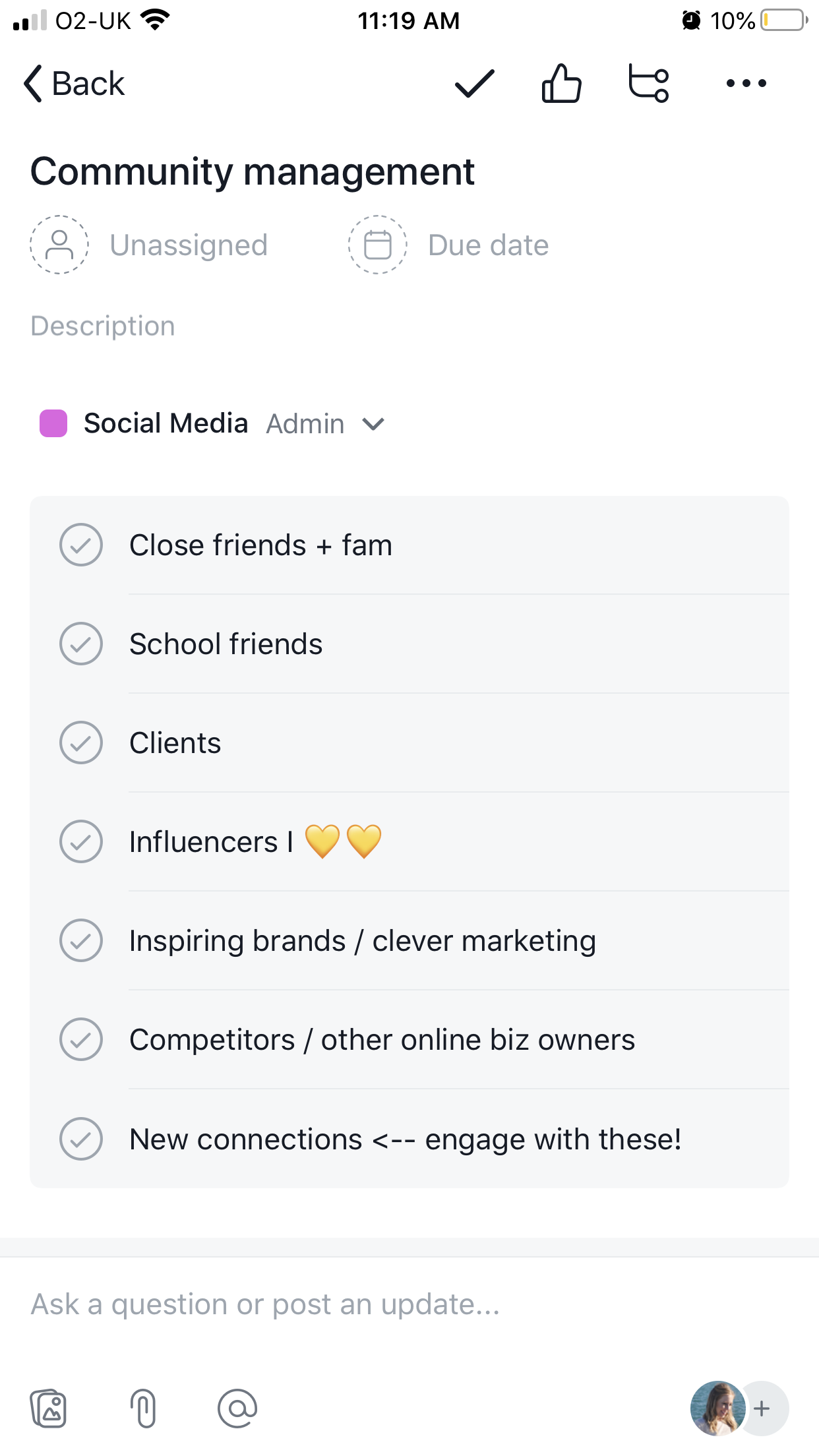3 apps to (painlessly) cut your social media use
They say time is the one resource we can never get back.
And I hate to tell ya…
But there’s actually one other non-renewable resource that’s slipping through your fingers right now.
Your attention.
As one of the bajillion people who watched The Social Dilemma documentary recently, the topic of safeguarding our attention has been on my mind.
Social media platforms ultimately have one goal: to grab an increasingly larger share of your attention (aaaaand eventually leverage it to sell you stuff).
The Social Dilemma shares this quote that puts it into chilling perspective:
“There are only two industries that call their customers ‘users’: illegal drugs and software.” - Edward Tufte
Our mental energy is precious. And when social media apps are literally in the business of manipulating you into spending more time on them, guarding your attention and consciously using technology is crucial to live a balanced life.
I was inspired by Cal Newport’s approach to intentional technology use when I read his book Digital Minimalism last year. I’ve been working on consciously using social media over the past year-ish and while I’m nowhere near perfect, there are three apps which have really helped.
It’s counterintuitive, using technology to manage technology, right? But these three apps put ME in control, rather than technology.
Plus, they’re all free, so it’s risk-free to give them a shot and see if they work for you!
App #1: Blog aggregator
Reading a blog post scratches a similar itch to scrolling on social media — learning something new, seeing beautiful photos, or hearing a fresh take on a situation — but in a much more satisfying way.
…And without nearly as much manipulation as social media feeds.
If social media scrolling is a handful of M&Ms, reading a great blog post or article is a slab of homemade chocolate cake: richer, denser, with far more substance. So I try to spend more time reading articles than I do on social.
An RSS aggregator app like Feedly makes it efficient, by creating a scrollable feed of the latest content from your favorite blogs, websites, and news outlets.
It’s super simple to use — just open the app to see the latest posts from your favorite sources neatly waiting for you.
Having them corralled like this means you can cut straight to the good stuff without getting distracted by fluff (social media, ads, other links on your way to the article).
If I like the sound of an article, I’ll click through to read the blog post on the original site, rather than through Feedly. Traffic helps creators and I can see the content in its original format — both of which are important!
And, hey, if you try this out and want to add Westwind Journal to your blog aggregator, just add this link to your feed: https://www.westwindjournal.com/blog?format=rss. 😉
App #2: Curated social media feeds
While social media usage has been correlated with a slew of negative mental health side effects, there’s no denying it can also provide a lot of good.
But if you use the platforms the “regular” way, you access the good stuff through an engineered feed pumped full of ads designed to manipulate you.
That’s why I use two strategies to see the social content I care about while avoiding the standard feed.
CURATED FACEBOOK FEED
The first is Facebook lists…
Not sure if I’m the only person to use this feature because I never hear anybody talk about it. But Facebook lets you set up separate “lists” that follow specific people, essentially a mini-feed just for those accounts.
There’s still an algorithm involved (boo) but you see way more posts from people than you would in the regular news feed. I have separate lists for:
Family
High school + college friends
Work colleagues and clients
Etc etc etc
It makes me chuckle that you have to dig to the LITERAL bottom of the Facebook barrel to access the lists feature. That’s a good clue that it doesn’t make Facebook any money if you use the app this way…which is a surefire sign it’s better for YOU. 🤗
Click here to learn more about setting up friends lists on Facebook.
CURATED INSTAGRAM FEED
Instagram is definitely where I spend waste the most time. So my #2 life wish (after Hogwarts being real) is that Instagram would set up a list feature like Facebook does. Until that happens, there a couple workarounds...
Personally, I set up some janky (albeit effective!) IG lists using Asana.
I have Asana tasks that act as lists for different groups I want to follow (first photo below). When I open up a list, it contains hyperlinks to the various accounts within that group (second photo). Then I just click through to see their posts.
It’s not a perfect process. But it’s the best system I’ve found to see the content I care about without getting sucked into the main IG feed.
Instead of mindlessly scrolling, I can ask, “What do I actually want to do right now: connect with friends? be entertained by influencers? catch up with biz friends?” and be INTENTIONAL about my Instagram use. I really love that.
(RSSbox and RSShub also look promising, as a way to set up custom Instagram feeds. I’m not enough of a code wizard to get these to work 😕 but if you’re techier (techy-er? more techy?) than me, they’re worth looking into.)
App #3: Replacement drug
One of the key tenets of digital minimalism is deciding what you’ll do instead of your usual social media scrolling.
After all, how is one supposed to spend one’s time when they’re waiting in line, riding public transportation, or, ya know, pooping, if not scrolling social media?
Ideally, we’d all be mindful masters and would quietly contemplate life during these still moments. 🧘🏼♀️ But until then, it’s helpful to have a healthy replacement drug, of sorts — a back-up option to check instead of social media.
For me, that’s an e-book.
In down moments when I’d normally scroll Instagram, I can open the Kindle app and read a few pages of an e-book instead.
This strategy is especially useful when combined with an app like Overdrive, where you can borrow Kindle books from your library. I LIVED on that app when we were in Chicago because the city library had every book under the sun! It’s worth checking out Overdrive (it’s free!) to see what’s available in your area.
But even for the cost of an e-book or two per month, I can consume quality content, rather than junk social media, to fill little pockets of time. Until I reach zen master status, that’s well worth the investment for me. 😉
Key practice: Continually refine
If you’re like me, your relationship with social media is like Ronny and Sammy Sweetheart’s relationship status — all ova the damn place.
Sometimes, I’m in a hot season, where I enjoy creating and sharing online (as I’ve been while starting this blog!) Other times, I’ll go totally quiet, needing a break to catch my technological breath.
Part of having an intentional relationship with technology is continually checking in with how you feel using these platforms, how you want to feel using these platforms, and making tweaks to your plan.
If you and technology are going to have a lifelong relationship (which you very well might) it’s important to reevaluate and make sure it keeps working for you. So don’t feel stuck with any one app, pattern, or habit. Switch it up so it feels good!
It’s important to be proactive with this so you can take advantage of the wonderful things technology offers us (because there are many wonderful things!) without being taken advantage of.
These apps have helped me engage more intentionally online, to get more of the good stuff with fewer of the attention-sucking side effects. I hope one or more of them is useful to you, too!
What’s your favorite app or practice to use technology intentionally? I’d LOVE if you leave a comment so we can talk about it, learn from one another, and all use technology a bit more mindfully.